Graphics tablets allow students to write or draw on a digital surface while still enjoying the familiar feel of using a pen. They bring together the best of both worlds—traditional handwriting and modern technology—making them useful for a wide range of study habits and subjects.
Some Advantages of Using Graphics Tablets
Simplicity and Efficiency
One of the biggest advantages of graphics tablets is the ability to draw and write with precision. Students working on subjects like math or science often need to create detailed equations or label diagrams, and a tablet’s pressure-sensitive pen can make those tasks faster and more accurate.
- Simple diagrams: Quickly sketch arrows, shapes, or labeled charts without messing up a paper notebook.
- Erasing and rearranging: It’s much easier to remove or reorder information on a digital page compared to using traditional paper.
Organizing and Searching Through Notes
Many note-taking apps let users highlight, tag, and search notes. This feature can be a lifesaver during finals or when working on big projects. I used to lose track of my paper notes, but after switching to a tablet, I can find my files by searching for keywords. No more flipping through pages or misplacing notebooks.
- Cloud integration: Storing documents on services like Google Drive or Dropbox provides easy backup and access across multiple devices.
- Better file management: Keep class notes separate, add color codes, or even timestamp them for quick recall.
Collaboration and Group Projects
Studying often involves group tasks. Graphics tablets streamline this process by allowing users to annotate PDF files or design visuals with ease. When sharing feedback, marking specific sections with a stylus can be clearer than using a keyboard.
- Real-time updates: Some apps let teams work on the same document, each making notes that appear instantly to others.
- Clear communication: Highlight key sentences or draw shapes to help teammates spot errors or improvements.
Encouraging Creativity and Visual Learning
Students who rely on visual aids find graphics tablets especially helpful. They can create custom mind maps or concept sketches without being limited by the formatting tools in word processors. I like to add quick illustrations next to my text to clarify complicated ideas.
- Personalized diagrams: Hand-drawn images often feel more natural and memorable than stock photos or generic clip art.
- Versatile presentation materials: Graphics tablets make it possible to design slides with original art or charts that explain concepts better.
The Downside: Cost and Learning Curve
While graphics tablets can improve study routines, they’re not always cheap. High-end models have advanced features but can be expensive, which might not fit every student’s budget. Even lower-priced tablets can still cost more than traditional notebooks and pens.
- Learning curve: It can take a while to get used to the pen sensitivity or the differences between writing on a screen and on paper. Some people may find the transition awkward at first.
- Dependency on devices: Graphics tablets need a computer or compatible device, plus reliable power and software updates. A pen and paper don’t rely on batteries or system requirements.
My Experience with a Graphics Tablet
I started using a graphics tablet to make my notes more organized and to avoid messy handwriting. At first, it felt strange to write on a smooth surface, but after a few days, I noticed how easy it was to fix mistakes and combine text with drawings. I also enjoyed being able to share my annotated slides instantly with classmates. Although the tablet was a bit pricey, it became a solid investment for my studies.
Here’s a portion of my notes:
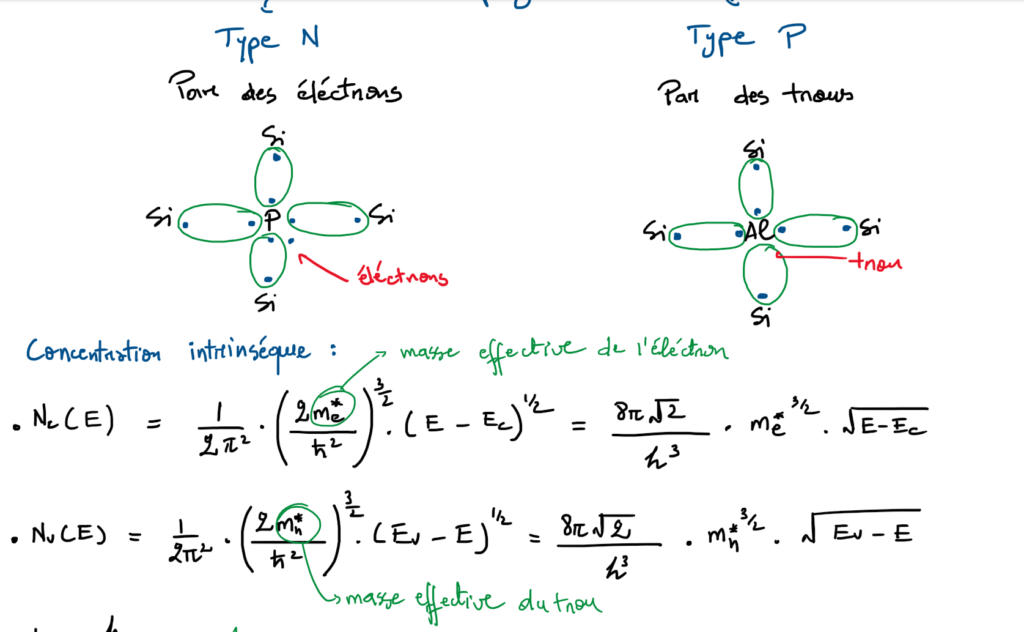
As recommendation, Wacom tablets are the go-for option, since they combines between affordability and offering a great user experience. I personally use Wacom Intuos S and I am still happy by my choice for that tablet. As for the software, I use OneNote.
Maybe you are interested in Robotics too! I have made a PDF file about Robotics 101 all using this graphics tablet for better visualization.
Final Thoughts
For students thinking of purchasing a graphics tablet, it’s helpful to consider study habits, subjects, and budget. Trying out different stylus settings or note-taking apps can improve the overall experience and make it easier to adopt new digital note-taking routines. Many people find the convenience, flexibility, and creative freedom worth the initial cost and learning curve.
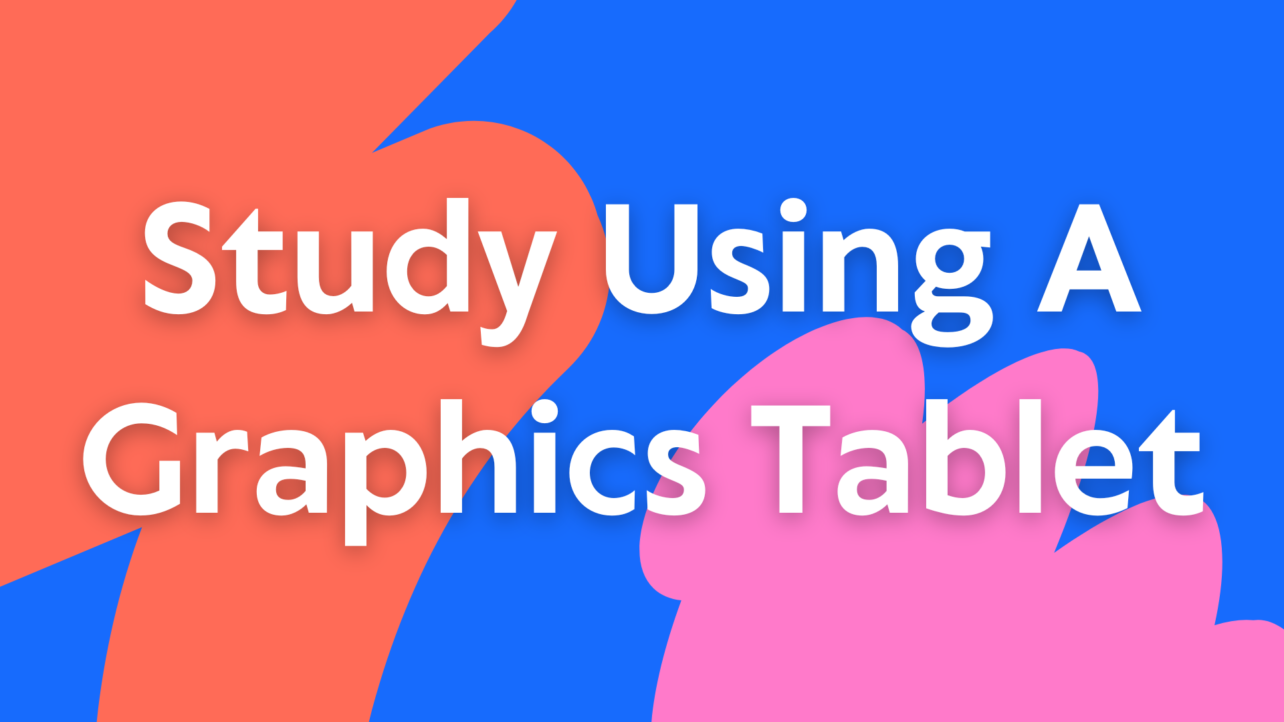
1 comment